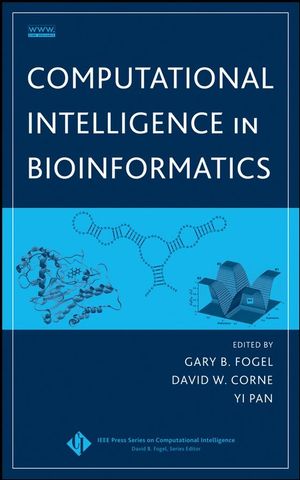Anyone that’s looking to get a new printer is always faced with a fork in the road: should you get an inkjet printer or a laser one?
Unfortunately, there’s no short answer to this question. You need to understand how each one works and what purpose it suits best and then make your decision.
The most significant difference is that an inkjet printer uses ink, is the traditional choice for home users and is the ideal choice for low-volume printing.
On the other hand, a laser printer uses toner, is the more favorable choice for offices, and is the ideal one for high-volume printing.
So after you’ve decided how often you’re going to print and set your printing budget, let’s dive into how each type of printer works.
How an Inkjet Printer Works

When you press “Print,” the software application sends the data to be printed to the printer.
Next, the driver translates the data into a specific format that the printer understands. Moreover, it makes sure that the printer is online and available to print.
Afterward, the driver sends the data from the computer to the printer through your preferred connection such as USB, parallel, etc.
When the printer receives the data from the computer, it stores it in a buffer whose capacity ranges between 512 KB RAM or 16 MB RAM.
The buffer speeds up the printing process. And the bigger it is, the higher its capability to hold complex documents or several basic ones.
A control circuit activates the paper feed stepper motor. The stepper motor, in turn, engages the rollers to feed a sheet of paper from the tray into the printer.
When the paper is put into the proper position and fed into the printer, the print head stepper motor uses a belt to move the print head assembly across the page.
The motor stops for a fraction of a second between each spray of dots onto the paper and moves slightly to the next place where ink is ought to be sprayed.
When the pass is complete, the paper feed stepper motor drives the paper a very small distance.
This process keeps repeating until the whole page is printed. The print time of the printer is determined by this process, and that’s why it differs from one printer to another.
One printer can produce 16 PPM (Pages Per Minute) of black text but take over a minute to print one full-color, page-sized image.
When the printing is complete, the print head is parked, and the feed stepper motor turns the rollers around to push the completed page out onto the output tray.
How a Laser Printer Works

When you press “Print” on your computer, smartphone, or tablet, the data is sent to your printer and stored in its memory.
The printer then starts to warm up and get ready for the printing process. That’s when you have to wait for the corona wire to heat up and transfer positive static charge to the drum.
The positive static charge begins sticking onto the surface of the drum as it starts to roll.
If you’re printing in color, your print might need more time as it would have to roll four drums for each cartridge color –Cyan, Yellow, Black, and Magenta.
The more colors your printer is capable of printing, the longer your wait would be.
After that, the printer activates the laser and beams it against a series of mirrors that reflect across the surface of the drum(s) to draw the shape of your print by using opposite negative electrical charges.
Next to the drum(s), there’s a toner cartridge and hopper that slowly release positively-charged carbon toner particles onto the rolling drum.
The toner sticks to any area carrying a negative charge while the areas with a positive one remain unaffected.
Afterward, the transfer belt rolls the paper through the printer to give it a positive charge.
The negatively-charged toner particles are pulled onto the page to form the shape of your image or text as the paper passes the drum.
Finally, a set of hot rollers called the fuser unit melts the toner onto the paper.
The paper is then pushed out onto the output tray.